Gmail’s new update: Helpful, or dangerous?

It was announced two days ago that Gmail has released their first update in over four years. Taking two years to design, the new look includes self-destructing messages, confidential mode, a snooze function and more.
For a full run down of what’s available on the update go here.
One of these features, whilst exciting and potentially game-changing could have damaging consequences for many involved in the industry.
What is confidential mode?
Gmail has created a new mode of email where the receiver is unable to share, download, or print emails once they’ve received them. There’s even now an option to send a passcode to view the email via text. On top of this, senders can now choose to self destruct their emails in other peoples inboxes.
Why is this a potential issue?
This is a great idea for embargoed content and the sharing of files and data between trusted groups. It’s also a great concept for press releases that contain the wrong information. You can delete them in a second!
However, in a time where online bullying and trolling is continuing to take a toll on the music industry and those involved, is it ideal to give these people more opportunity to attack without fear of repercussion.
https://twitter.com/GeorgiaMaq/status/979651205247909889
Less than a month ago, we saw a student of the University of Sydney sending offensive hate filled emails to a member of camp cope fearlessly. With the ability to send these without fear of it being shared or spread, why would people like that back down?
The confidential mode basically gives people an opportunity to attack and bully others without fear of outside involvement.
Whilst Gmail confirms “The new setting does not override corporate email retention policies or present new obstacles to law enforcement.”, it still seems dangerous and trusting.
Of course it’s fair to argue that artists don’t need to leave their emails open to the public. For many smaller artists thats the only way for promoters or publications to reach them. So where do we draw the line?
The new update is available for most people to trial now. Simply go into settings and select “Try the new Gmail.” You can opt out by returning to settings and select “return to classic Gmail.”
This article originally appeared on The Industry Observer, which is now part of The Music Network.