How to set up a pre-save campaign on Messenger for your music
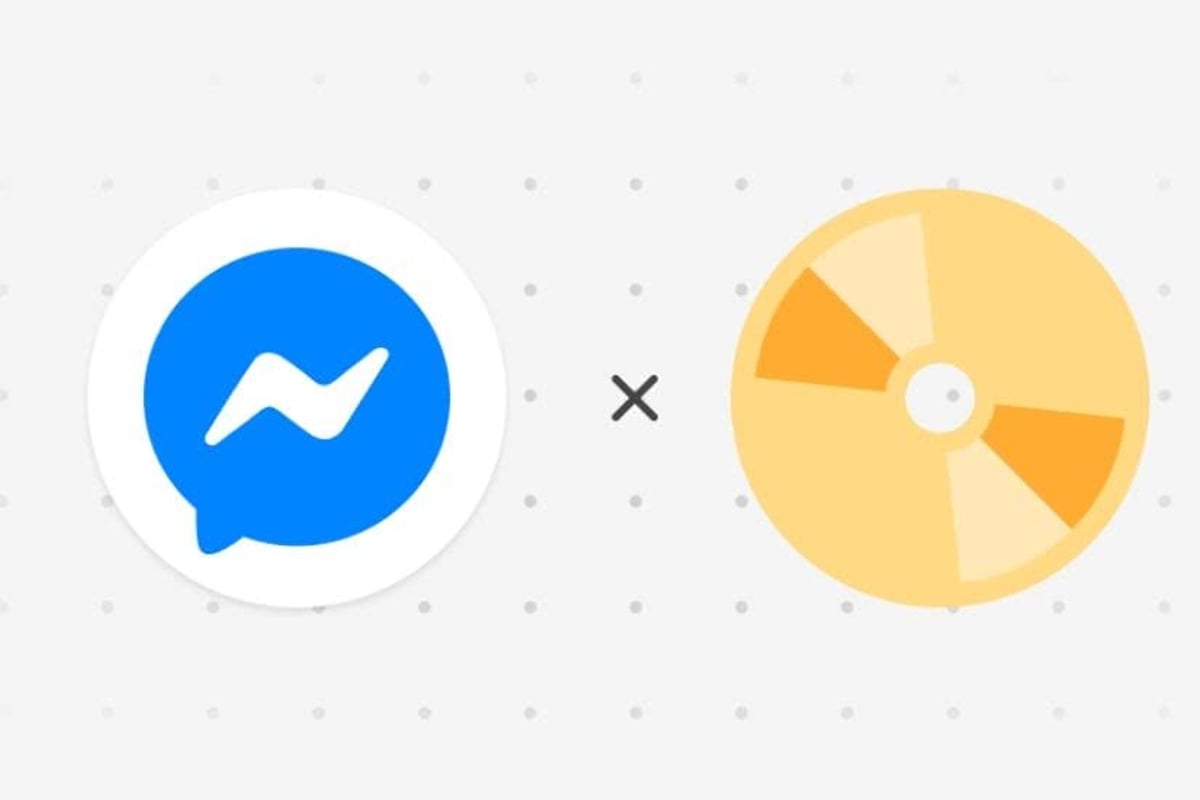
TL;DR – Check out the tutorial video at the bottom of this article ?
Why set up a pre-save campaign?
The benefit of adding Messenger to your marketing stack is that your fans can opt-in to receive a direct message on release day. The high open rates will make sure your fans can immediately enjoy your new music release.
Getting people to stream your music as soon as possible will help trigger your DSP’s algorithms. A high number of streams on release day will get your music featured in relevant playlists.
Besides, adding Messenger to the mix creates a unique online experience for your fans. Grow your audience, capture email addresses, and use this data for your next campaign. It’s also great for setting up Custom or Lookalike audiences!
Here’s a visualised example of a pre-save campaign workflow in Messenger.

How to set this up in minutes
Step 1. Log into your POP dashboard
Sign in to your POP account, and go to ‘My Campaigns’ to get started. This is where you create new flows and start all of your Messenger marketing campaigns.
If you don’t want to write your own flow, go to ‘Featured Campaigns’ and find the ‘Boost your pre-save campaign’ template flow.
Select it and save it to ‘My Campaigns’ to edit it to your liking.
Step 2. Choose your campaign type
There are several ways you can share a flow online and drive traffic to your Messenger channel.
These include sharing a direct link, setting up a Comment-to-Messenger campaign, or running ads that drive traffic to Messenger.
Choose a campaign type that best works for your brand or business.
Step 3. Write your Messenger flow accordingly
You might want to change your flow a little, depending on which campaign type you’re using.
A Click-to-Messenger ad will require a slightly different flow to a Comment-to-Messenger post, for instance.
Make sure you create a button that adds people to a segment so you can send this segment a direct message on release day.
This message is what will guarantee you boost your streaming numbers as soon as your music is released.
After segmenting people, include a link to your pre-save page.
Your loyal fan base won’t mind pre-saving your release on Spotify or their streaming platform of choice.
Add an email capture component to build your mailing list, as well!
Step 4. Schedule a follow-up for release day
The best part about sending your audience direct messages is its high open-rates. People simply open these messages.
If people signed up for an early notification, segment them and schedule a broadcast for release day.
Step 5. Launch your pre-save campaign on Messenger
When everything is set up, it’s time to launch your pre-save campaign. Promote it across platforms for the best results.
This means you should:
- Create an Instagram swipe-up story that links to your flow
- Add the flow to your Instagram bio
- Share it in organic Facebook posts
- Link to it in your Facebook story
- Tweet a link to the flow
- Link to it in a Comment-to-Messenger rule
- Run a Click-to-Messenger ad to the flow
More promotion for the pre-save campaign means you’ll segment more people who want to receive a notification on release day.
Here’s an example of the promotion and release day notification flows in Messenger.

How you’ll benefit from this campaign
A successfully set up pre-save campaign delivers several types of results. What you’ll get out of this:
- Engagement with your most loyal fanbase
- More streams on release day
- More email addresses for your mailing list
- A bigger audience for your next Messenger campaign
- A better seed audience for your future ad campaigns
Apart from this, you get the chance to amaze your fans with a unique online experience!
Tutorial: How to set up a pre-save campaign
This article was originally published on The Message, a blog by POP.
This article originally appeared on The Industry Observer, which is now part of The Music Network.